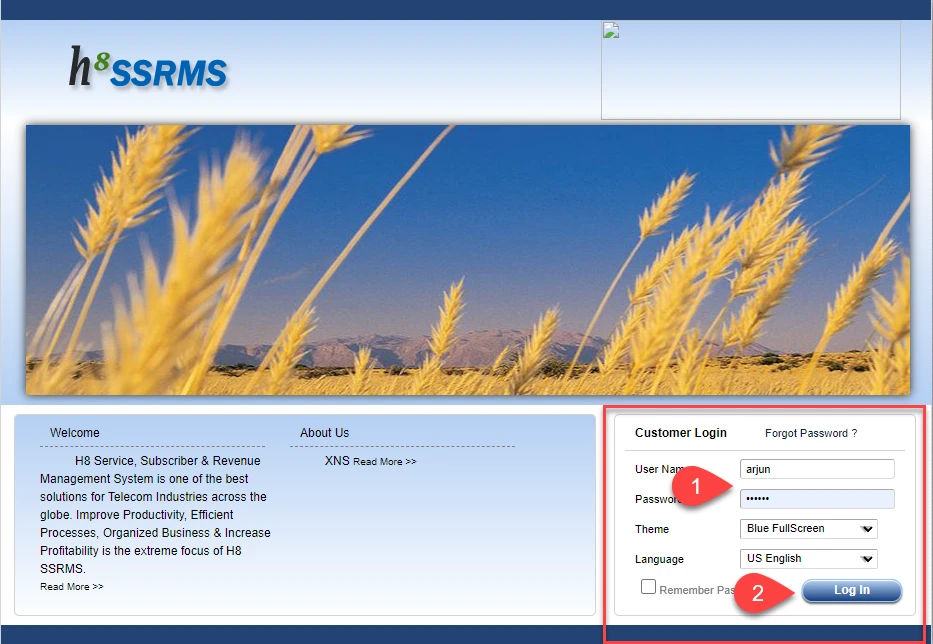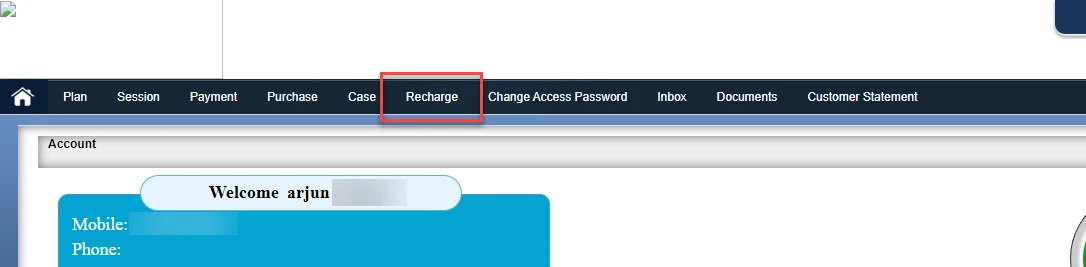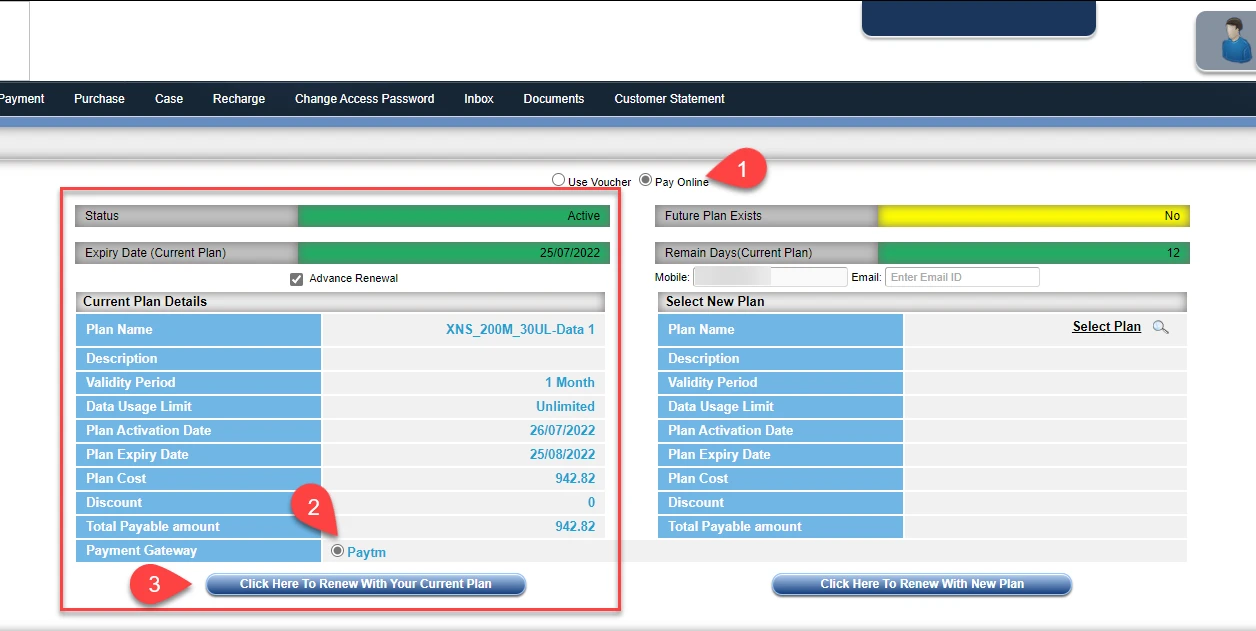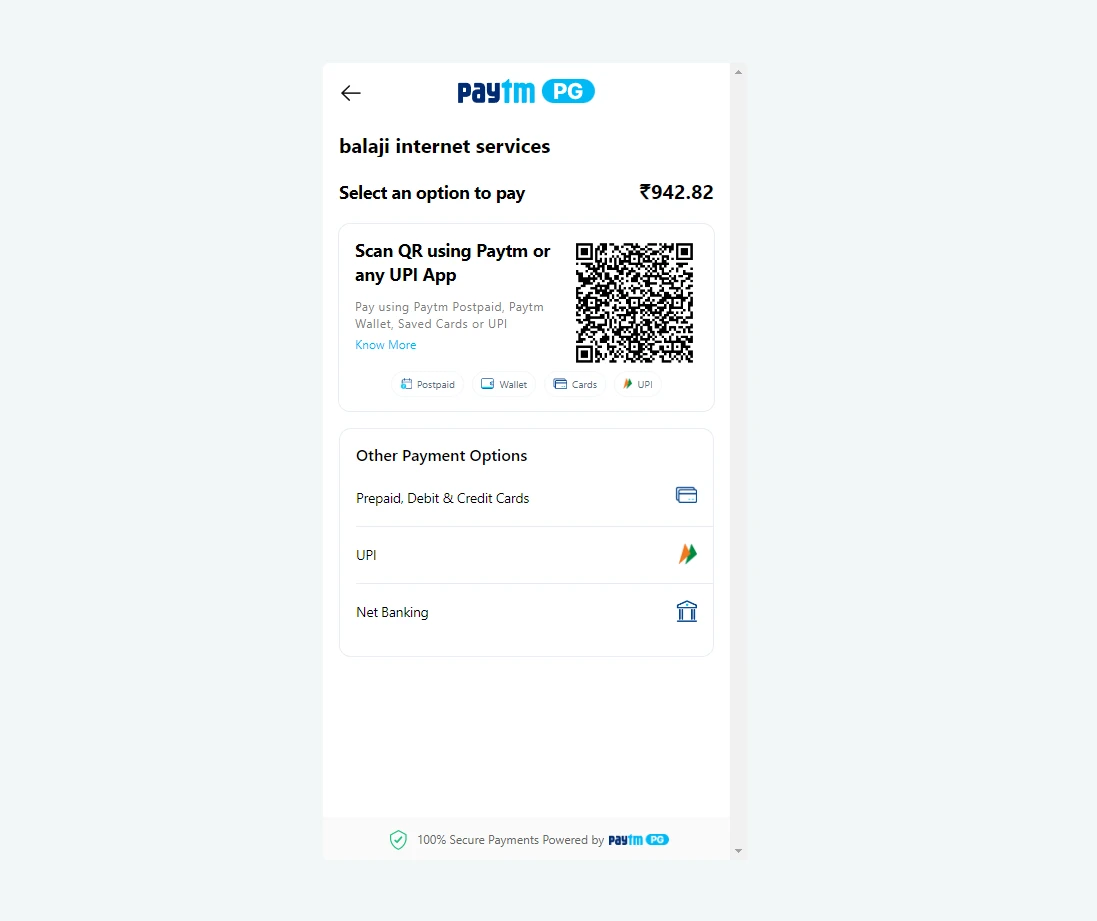Are you looking for a way to recharge online with Balaji Internet Service? We have written this article to walk you through it quickly to recharge through our online portal so let’s dive in!
Recharge Video
How to Recharge?
1. After opening our online portal, you need to click on the RECHARGE button at the top right corner.
2. It will open the h8ssrm panel where you need to enter your User Name and Password and click Log In.
3. Now on the header section, go to the Recharge page.
4. To renew the plan, click on the button at the bottom left and don’t forget to check the Paytm button.
5. On the payment option, you can pay with any preferred payment option as you like.
Conclusion
If you are facing any kind of problem while recharging, don’t hesitate to contact us on 9910239276. Thank you for choosing Balaji Internet Service.